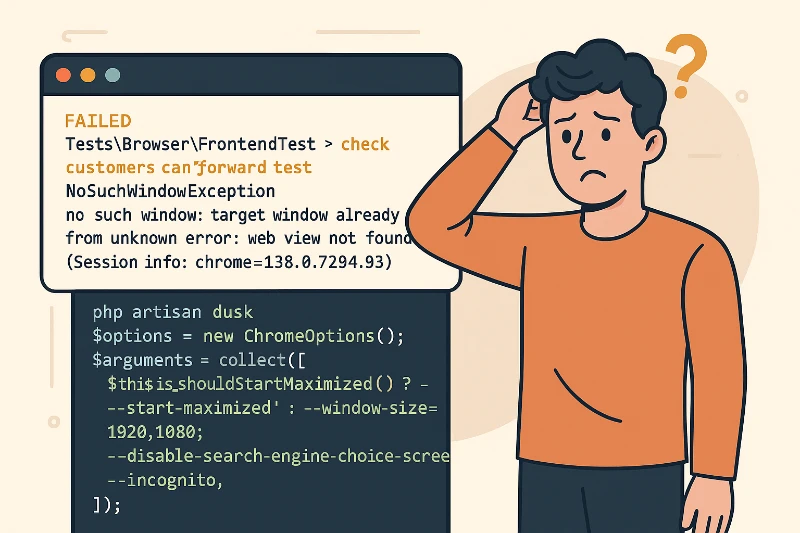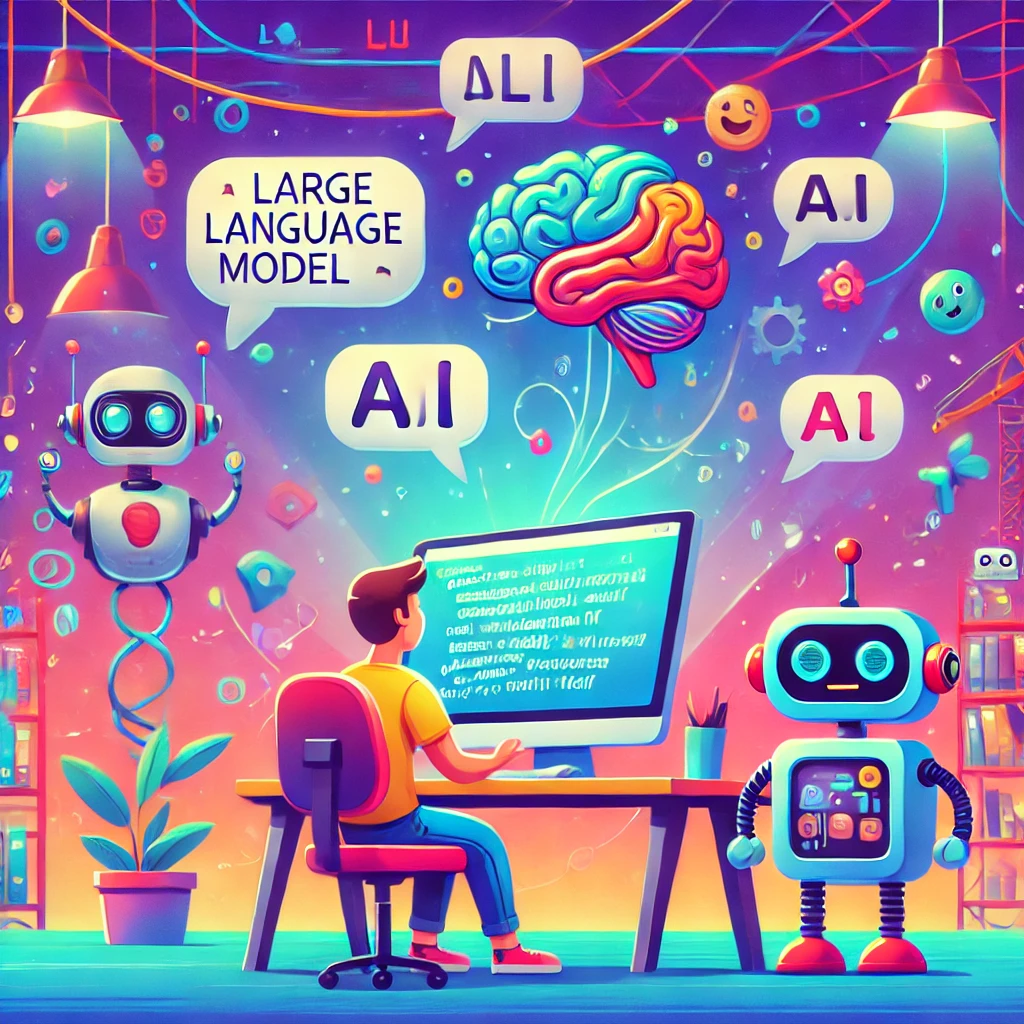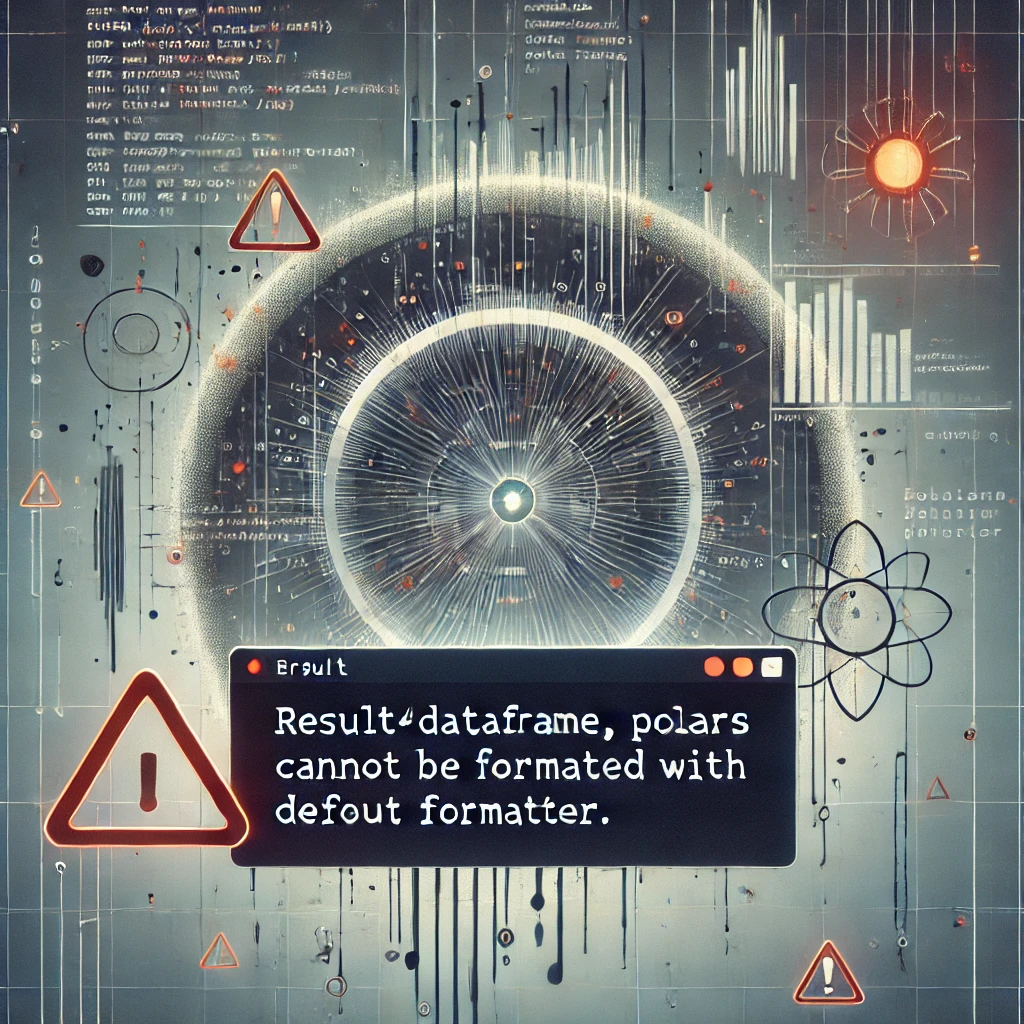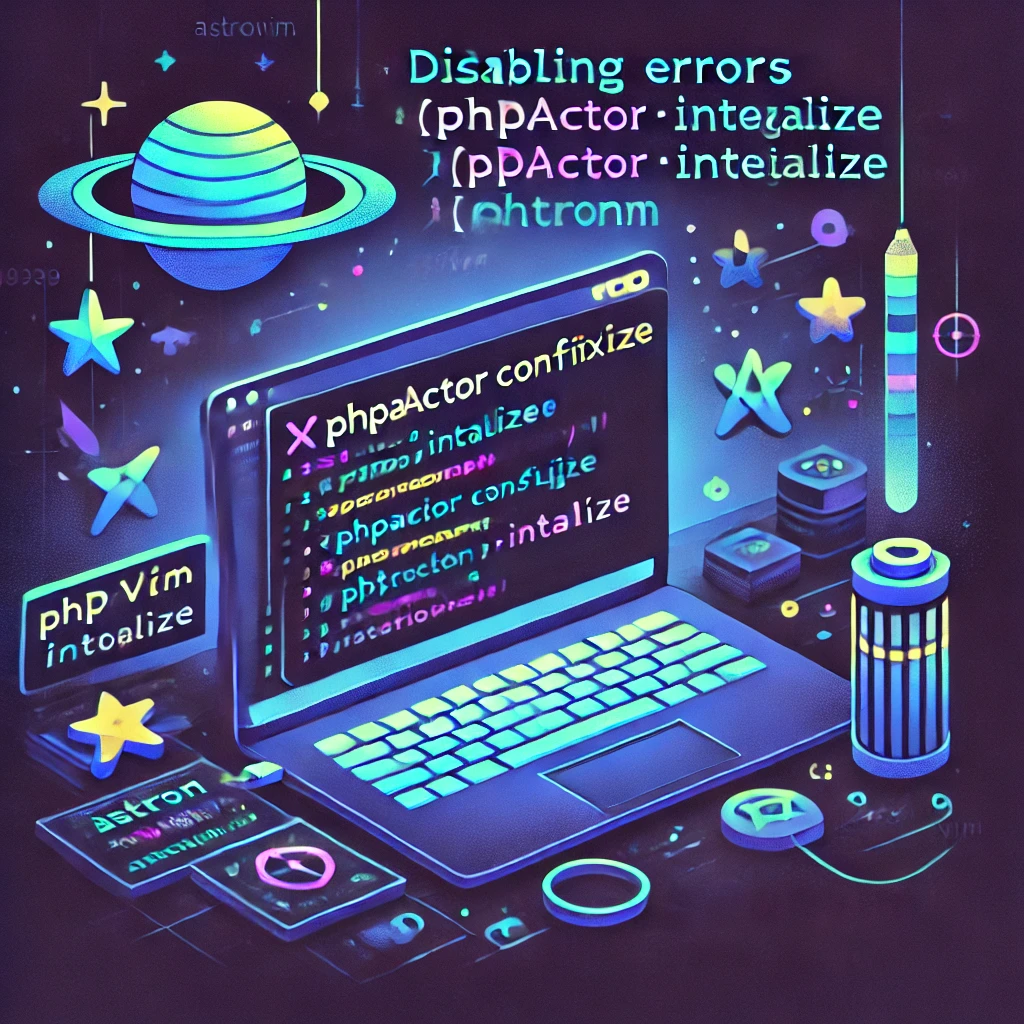Running Ruby on Rails on Apple Silicon (M1/M2): Debugging Racc and Tailwindcss Issues
While working on a new Ruby on Rails app, I encountered an issue I've not had before. The last Rails app I built was on my old Intel Macbook and now I'm running an M1 Macbook Pro which has the Apple Silicone chip.